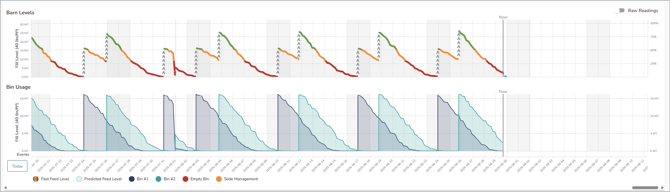How do I navigate the BinSentry Platform and view my bin levels?
You can view BinSentry's past and predicted feed level at any time on each bin page.
- Navigate to the main Dashboard by using the bin icon.

- You can view by Customer, Farm, Empty Date or Name
- Order Scheduler helps you see what's going empty in the next 7 days
- Click on customer or farm to view accurate bin levels at a glance

-
- Access individual bins by clicking view bin
- Access barns by clicking View Barn
- Quick access to create and update orders
- Update Notifications at the Barn level
- Check real-time Feed Budget status
- Click on the 3 dots beside View Barn to access additional options

- View Barn to check on consumption, view how slides are being managed and level history
- View Bin for a closer look at individual consumption and predicted levels