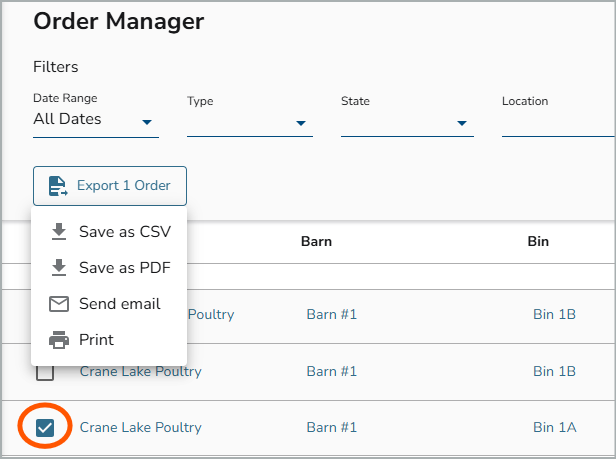Using the Order Manager to review Orders
BinSentry allows you to view all orders placed in the dashboard in one location
- Click "Order Manager" on the left-hand tool bar. Here you can view Site, Barn, Bin, Feed Type, Amount, Order Type and Order State.
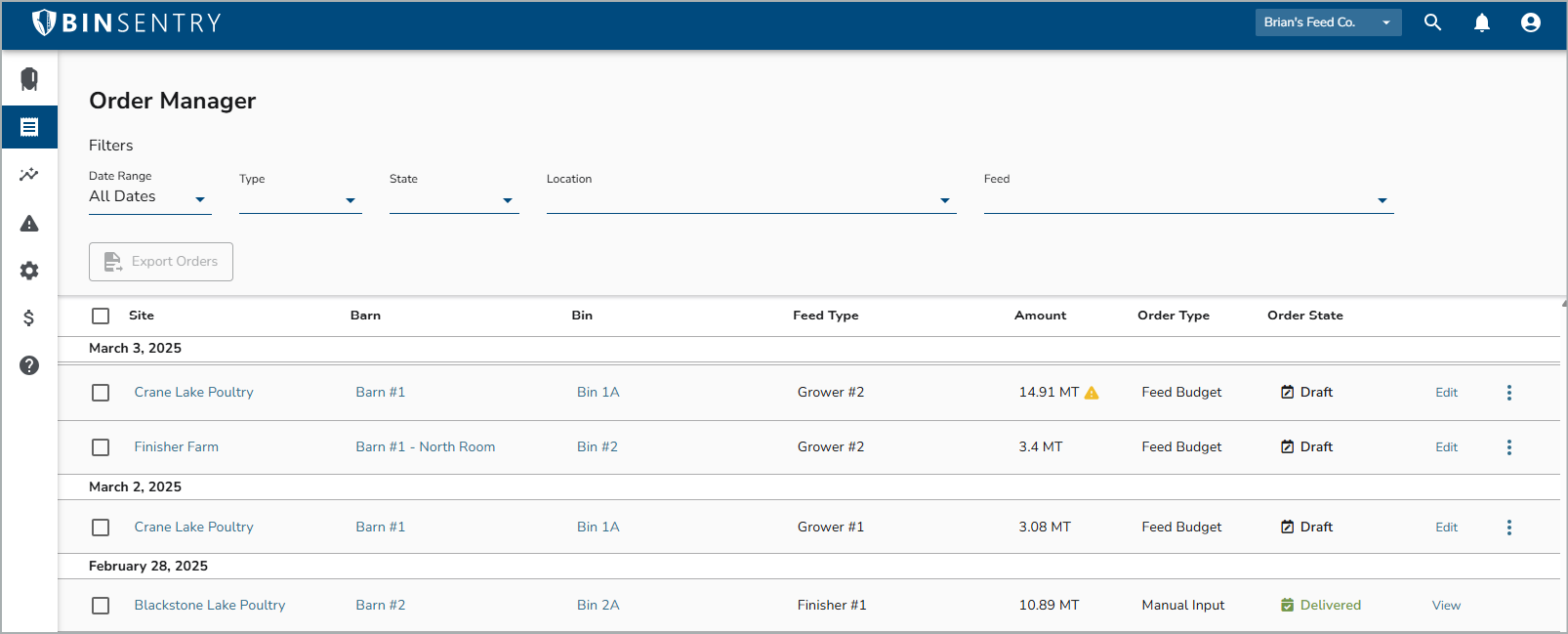
- Filters can be added by using the drop downs. You can filter by Date Range, Type, State, Location and Feed. This allows you to see what you need quickly.
 Orders can be cancelled, edited and viewed. Edit orders if necessary before capturing the data to place the order with your supplier. Simply click the "Edit" icon on the order page to adjust tonnage, total bin capacity, and suggested amount.
Orders can be cancelled, edited and viewed. Edit orders if necessary before capturing the data to place the order with your supplier. Simply click the "Edit" icon on the order page to adjust tonnage, total bin capacity, and suggested amount.

- To Export Orders, Select the orders needed by clicking the check box next to it then click "Export Orders". They can be saved as CSV, PDF, sent to email or Printed.