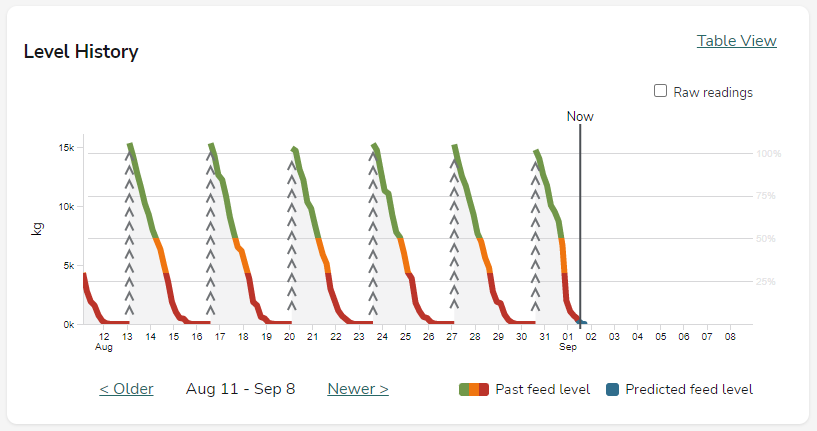How do I know if a bin is empty?
Keeping track of bin levels is important to maintain a proper ordering process
- Select the Bins tab on the left hand side of your BinSentry which will show you the BinSentry Dashboard.
- This dashboard will show you on a 7 day timeline the bins at your locations which may be going empty and there has been no Order acknowledged in BinSentry.

- Hover over the number displayed in red to see empty date and bins emptying without orders. Click the location you want to view and it will open all of the Barns for that location on the right hand side. The Bin Cards displayed here are a quick visual representation of how full the bin is. You can click "View Bin" to see more information about a particular Bin and its Level.

- When on the Bin Page, you will be able to see the level history, including the previous and projected levels: